Facebook Page: https://www.facebook.com/vk4nga/
YouTube Channel: https://www.youtube.com/channel/UC3E7YxNtplFvqTlR962U7Tw/videos?view=0&sort=dd&shelf_id=0
Github: As time goes by I’ll be adding more resources.
Currently available is:
Retevis RT-3S Codeplug firmware updates.
Motorola GM339 CPS that runs on Windows 10.
Anytone D878 Codeplug to suit hotspot operation.
==============================================
OPENSPOT 3 BATTERY INSTALLATION INSTRUCTIONS:

No special tools required to open the case, you can use your fingernails or make a plastic pry tool to pry the edge open, just remember to open it gently as the Wi-Fi antenna is connected to the inside of the top cover, so you don’t want to break that.

Now you can pop the Wi-Fi antenna connector off the PCB by carefully lifting it straight up. Use your fingernails or a plastic pry tool or a jewelers screwdriver. BE GENTLE HERE!
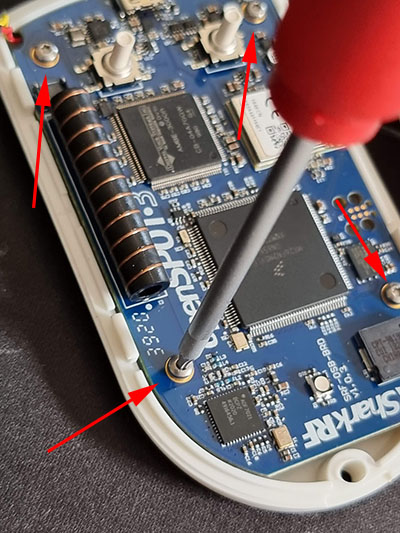
Unscrew the 4 PCB screws with a Torx T6 driver. They are pretty tight so if you don’t have a Torx T6 then you may get them undone with a jewelers screwdriver but be careful not to butcher them.
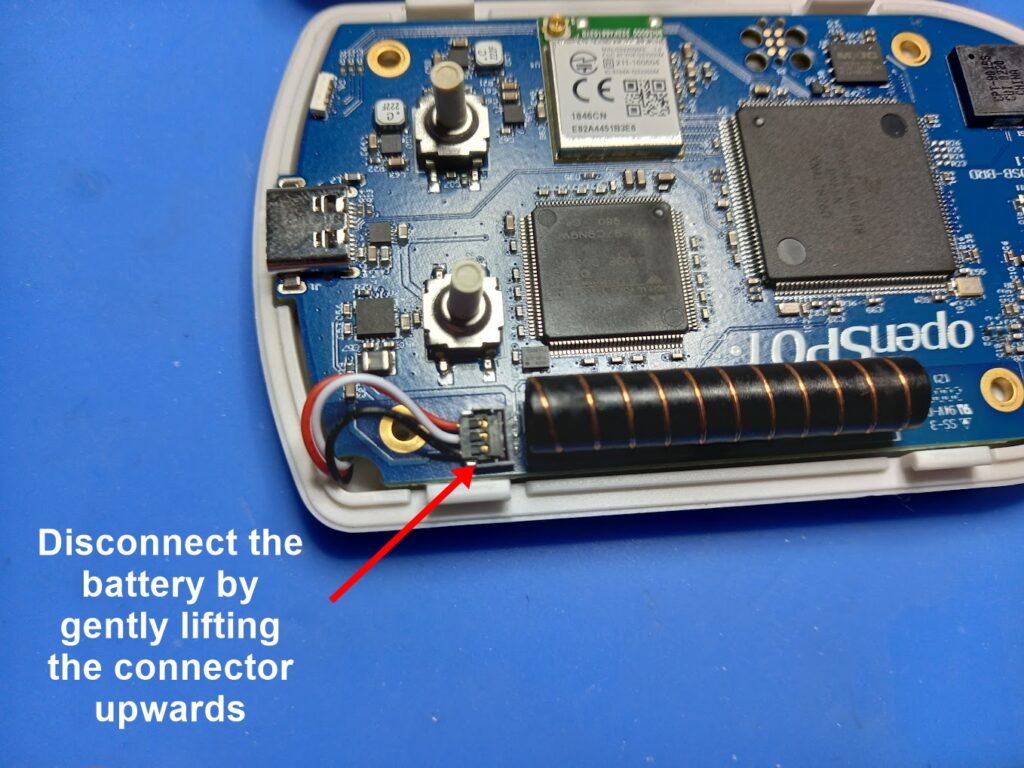
BE VERY CAREFUL here, the connector is a push down type so pry it gently upwards.

The battery should just lift straight out however in some of the early versions the battery is held to the case with glue/double sided tape. If that’s the case then you can use a hair dryer on the back side of the case to warm it up which will aid in being able to lift the battery out. There’s no need to glue the new battery in place.
